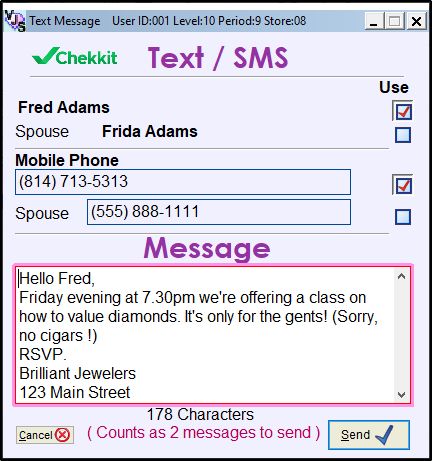SMS texting via internet texting provider: FrogSwing, Red Oxygen or using your existing Podium or Chekkit or Clientbook account
Some of these services can also send online review requests to customers by SMS-text or email.
Before you can use this SMS-texting feature, you will need to have an account and enter your account credentials in VJS Preferences
Request a FrogSwing account at www.frogswing.com. Click here for help on adding your FrogSwing credentials in Shopkeeper
Click here for information on setting up a Red Oxygen account
Request a Podium account at www.podium.com. Click here for help on adding your Podium credentials in Shopkeeper
Request a Chekkit account at Request a Chekkit account at www.chekkit.io Click here for help on adding your Chekkit credentials in Shopkeeper
Request a Clientbook account at Request a Clientbook account at www.clientbook.com Click here for help on adding your Clientbook credentials in Shopkeeper
You can now send Text / SMS messages to repair customers or to customers without repairs.
From the Notes page of repairs, you can pick a message and send it if the customer has a mobile phone number.
![]()
You can also send texts to multiple repair customers simultaneously via the Repair Status Quick Update screen. I.e. you might enter a list of 10 jobs and simultaneously mark them all as complete and send the customers a text. The "Txt" column shows a check-mark by customers who have a mobile number.
SMS/Texting is available in Repair Status Quick Update
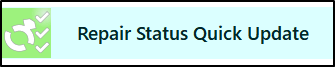
Select repairs (1) and select a Repair Text Message (2)
The green button to the right of COMPLETE will start the SMS/Texting procedure:
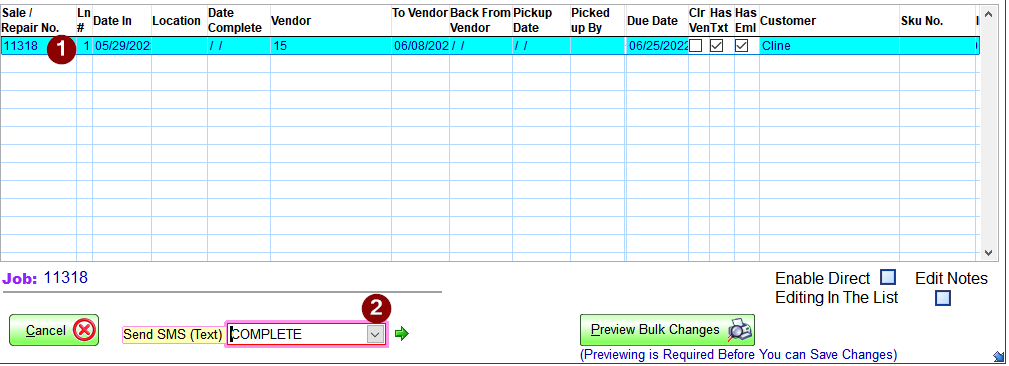
First confirm you are ready to send SMS/Texts to the selected repairs:
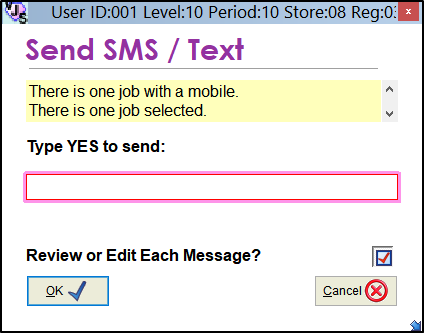
- - You create a list of pre-made messages for repairs and customers by right-clicking the SMS message box and then you choose Edit Selections.
For more details on adding to and selecting from a list of items, including SMS templates, see the Managed Lookup Lists help topic
There, you can add entries with a short name in the Selections column and the message at the bottom in the Text to Add box. Note that the message can contain merge codes that will be personalized for the customer.
E.g. [First] becomes the customer's first name and [Job] becomes the repair number.
Do include the [Square Brackets] Other merge codes are available, though less likely for SMS because the message should be short.
[FullName] [Address1] [Address2] [City] [State] [Zip] [Country] [Phone1] [Spouse] [First+Spouse] [Last]
( These other merge codes may also be used in the email part of VJS, where you would have more space for such details. )
You might have a standard message for jobs that are ready for pickup and another for jobs that are running behind schedule.
You may have messages for the status of special orders or even just thank you messages.
E.g. this message would include the customer's first name and the job number in the message.
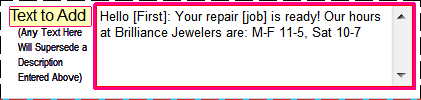
You can also send Text / SMS messages to customers unrelated to repairs. This is from the Notes page of the customer profile screen.
Note that the list of pre-made messages for repairs is different from the non-repair list of pre-made messages.
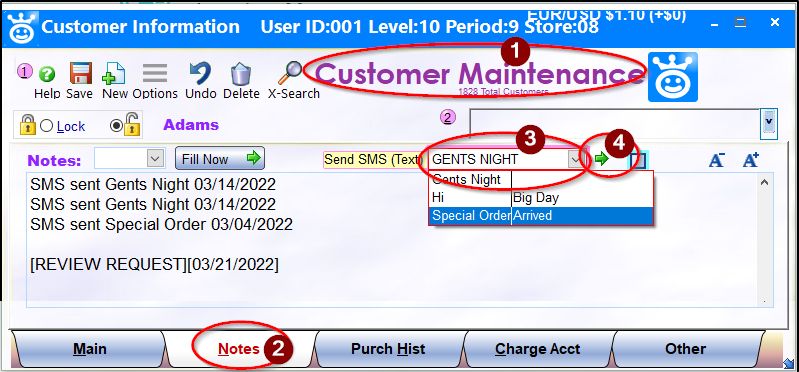
Just before the message is sent to a customer, you will have the opportunity to review or modify it for that customer. E.g. you may have a personal addition or change to make for just that customer, and this would not change the pre-made message.