Using Multiple Genius Terminals from a Single Computer
This new feature allows you to select from a list of multiple Genius payment terminals at point of payment.
Typically, even if you have multiple Genius terminals, each specific computer will be pre-assigned to just one Genius ( most likely the nearest desktop terminal ) and you do not have to, or want to, select which terminal to use at each payment.
To assign a specific computer to a specific Genius terminal, click here for instructions.
However, if you use mobile laptop or tablet computers for sales, or if you have mobile Genius terminals, then the nearest or most convenient Genius terminal may be different for each payment so you will want to be able to select from a list every time.
Only continue to these instructions if you have already got your Genius terminals working in Shopkeeper the usual way.
For standard Genius configuration instructions, click here
To enter a list of alternative Genius terminals to appear in a list at point of payment, Open Preferences from the Maintenance Menu, then select Payment Options on the left then More Account Settings then select the Alternative Genius Terminal 1, 2, 3 pages and record the IP address of other Genius terminals.
The Terminal name is any name that you can make up yourself, but they should be different.
You can enter up to 3 alternative terminals - beyond the primary terminal entered in the basic Genius configuration screen in Preferences.
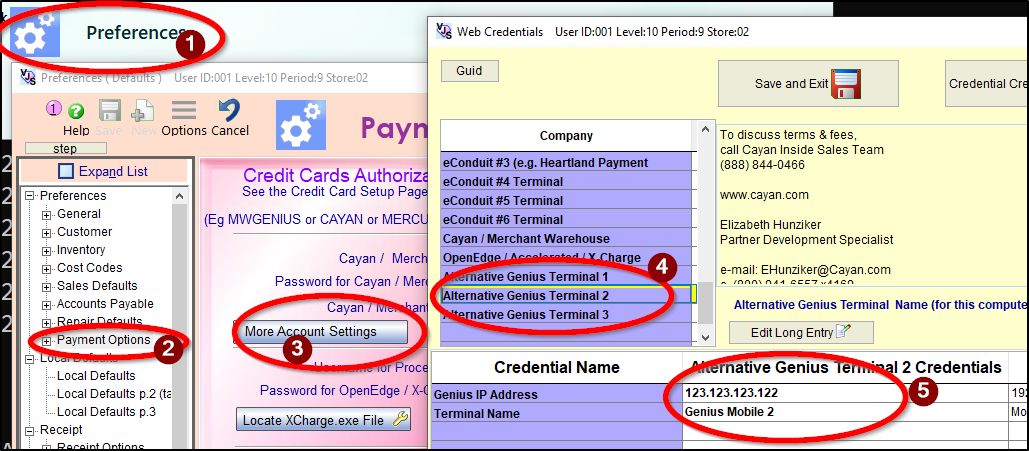
This way, when you make a credit card payment, you will see a selection list like this:
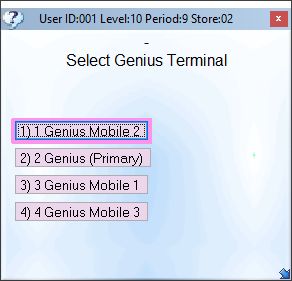
The top / default entry will be the most recently used terminal at any particular computer.
(i.e. If you use Genius Mobile 1 now on Front Computer A, then the next time you process a payment on Front Computer A, it will put Genius Mobile 1 at the top of the list - as it will assume it's the nearest unit.)
If a particular station should always default to a particular terminal at the top of the list and not put the most recent terminal at the top, then
within the Payments / More Account Settings page of preferences, type a name in the "Alternative Genius Terminal Name" box.
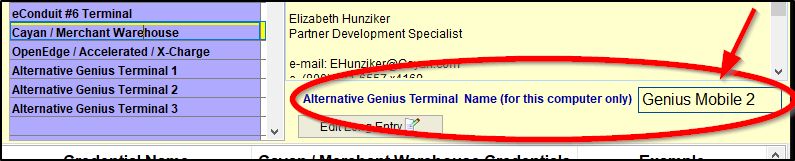
This affects only the computer you are typing on - not all computers on the network.
If you want a station to default to the Primary terminal listed on the credentials page, type these (exact) words:
Genius (Primary)
Even if you set a default terminal name, the list of terminals will still show at point of payment, so you will be able to select the other (non-default) terminals on any payment.