Scrolling Quotes and Messages
Click here to see a help topic with more options for customizing the title bars.
By default, Shopkeeper will scroll the up to date prices of Gold and of Platinum in the title bar of the currently open Window.


If you do not want those to appear, you can add the key-word NOTITLESCROLL anywhere in the Miscellaneous Options box in Preferences.
or
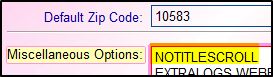
Or, to affect just one computer, if you have several computers, type the key-word NOTITLESCROLL anywhere in the Miscellaneous Options for Just This Computer box on the Local Defaults P.2 in Preferences
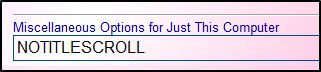
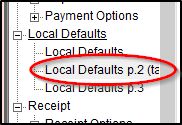
It is also possible to modify the list of quotes or messages.
For example, you could type this keyword into either Miscellaneous Options box in Preferences or in the Miscellaneous Options for Just This Computer box on the Local Defaults P.2 in Preferences
SCROLLQUOTES:gc=f,pl=f,si=f,pa=f,eurusd=x,
(with the trailing comma) where gc=f is for gold, pl=f is for platinum, si=f is for silver pa=f is for paladium, eurusd=x is for the value of euros.
These are Yahoo quote codes - so changes in Yahoo could change the results in Shopkeeper.

![]()
You can test the symbols by typing something like this into a browser address bar to see if you get back a valid quote sheet. (which is dense and difficult to read, but it means you have valid symbols if you get some type of readable response.)
https://query1.finance.yahoo.com/v7/finance/quote?symbols=gc=f,pl=f,si=f,pa=f,eurusd=x
You can even include one or more text messages to the scrolling list by adding key-words to either of the Miscellaneous Options boxes - like this:
SCROLLMESSAGE:Mother's Day May 8;Smile, Sparkle>
Note that you have to finish with a right arrow / angle bracket so the end of the message is known. If you hve more than one text message, separate them with a semicolon in between the messages. (because the messages can contain commas.)
Any text messages will be in addition to any scrolling quotes.
When you change any scrolling messages, they go into effect the next time you open Shopkeeper.