Sales Department Codes
A sales department codes is an optional code you can put on any sale to enable you to separate sales reports or sales tax reports by that code.
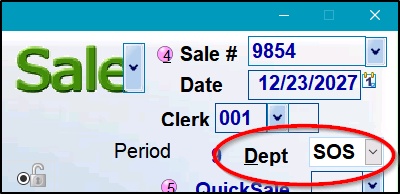
It could indicate why the sale took place such as. REF referral, BRI bridal sale, or advertising responses. You could have different codes for different advertising
campaigns.
It could indicate that the sale was to a wholesale customer (e.g. WHO) or Shipped out of State (e.g. SOS), etc.
In cases of two or more stores all working off a single set of books on a central computer, it could be a proxy for the location. You can set it to be automatic - with a separate setting for each computer because it's in the Local Defaults Cont page of Preferences. (Note that that Cash Register Codes can also help in such cases.)
There is no official list of department codes that must be pre-created; you can add any code on the fly any time. However it's one of the "managed lookup lists."
However, it is NOT to indicate the type or location code of merchandise - that information is already reportable via the information within the Sku's on the sale.

On the Itemized Sales Report and some other sales reports, you can choose
to report *only* sales from certain codes by choosing "Include" and typing a list of codes;
![]()
or you could choose to show *all* sales *except* those with certain codes,
by choosing the "Exclude" option
![]()