Archived Sales
When you do the month-end closing steps at the end of December, Shopkeeper moves (finalized) sales that are more than two years old to the Archive files.
I.e. The current file contains the current calendar year to date plus the two prior calendar years.
However, the Archive files are still fully accessible directly in Shopkeeper; the older sales are simply moved to an archive file to keep the current files from getting too large and slow. (I.e. you do not need to resort to backups to review Archive data.)
From the X-Tra search Customer screen,

find a customer . . .
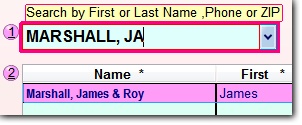
. . .and select the Old Archive Files option at the bottom
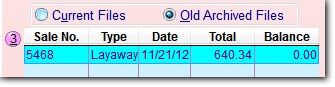
Another approach to retrieve Archive transactions, is to click the drop arrow by the sale number in the sales screen
and then click the Archived button.
Note that in this grid you can click on the column headings last, date, job_order to change the sort order.

For a single customer, you can get a complete (current + archive) report via X-Tra Search when you choose Entire History
![]()
Reporting-wise, the Itemized Sales Report generally works off just the Current files, but you can click "Full Selection" and choose Both Archived and Current in order to consider all sales.
It is necessary to select this even if you specify an obviously old date range such as 01/01/2010 to 12/31/2010
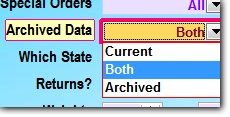
Of course, checking both sets of books takes extra time, so it's not the default selection