Rules and Selection Criteria for Automatically Created Reminders
If you run Shopkeeper on a multi-computer network, note that the preferences you select on this page applies to the central reminder list used by all computers, so you want to choose all the reminder types that you might want to review on any computer. Separately, by using the Display Options page, you may choose to display a smaller, more restricted list on different computers.

![]()
Activating Special Events creates reminders for customers who have special events such as Anniversaries and Birthdays coming up soon.
The first number of the date range to consider is how early before the special event you want the reminder to appear, e.g. 20 days. The second number is how many days after the event you want the option to create a reminder. E.g. zero means don't bother creating a reminder on the 14th if the special event were on the 13th.
![]()
![]()
Activating Jobs Completed creates reminders for all jobs that have been marked as completed but which have not yet been picked up.
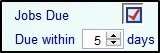
Activating Jobs Due creates reminders for jobs that have not yet been marked as completed but which are due soon. You specify the number of days before the due date such incomplete jobs will have a reminder created.
![]()
Activating Special Orders creates reminders for special-order sales tickets that have not yet been picked up and finalized. This does not take into account whether or not the special order has arrived, but you can specify that only tickets within a certain number of days be included. The default is tickets that were created or updated within the past four months.
![]()
![]()
Activating Thank You Items creates reminders to thank customers for purchases - perhaps by a note, an email or a call. You can choose to limit the purchases considered by date range and by the price of individual items.

You can also choose to consider only those items on sales tickets with certain sales Dept Codes or to exclude items based on the sales ticket Dept Codes.
For example, you could flag certain sales as SUR: Surprise, or PRI: Private which you may not want to call or write about to avoid ruining the surprise, and put that in the Excluded Dept Code List. Sales with all other Dept Codes would be eligible- if the price and date were also eligible.
![]()
Alternatively, you might want to default to not doing Thank You follow-ups in general, but only for particular sales, so in such cases, you might flag certain sales with a Dept Code of THX for Thank You
![]()
Adding an Exclude list in addition to an Include list doesn't make sense as only the Include list would be considered with that combination
(Sales Dept Codes are primarily for sales reporting and can be added at the top right corner of the sales screen. You make up your own list of Dept Codes. See This FAQ help topic for more details.)
![]()
Activating Top Purchases adds reminders to the list for the top purchasing customers. This could be considered an alternative method of maintaining a Thank You list, but instead of being based on the price of individual Sku Numbers, this considers the total sales of customers. This doesn't have to be an all-time total, you can specify a date range to consider and you can specify a sales total threshold. For example, you can have Shopkeeper consider sales made within the past two years (730 days), but ignoring the past 30 days, and you may choose to create reminders only for customers with total purchases in this time range of over $2500
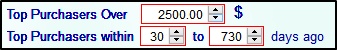
![]()
Activating Wish List creates reminders based on customer wish-list entries
See the Wish List & Quotes FAQ help topic for more information.
You can limit that, such that reminders are created only for wish list entries added within the past, say, few months.
![]()
![]()
Activating Hot Sellers creates reminders based on inventory items that have sold quickly and at a good markup.
You specify how quickly the items must have sold after receiving them, and what the minimum required markup is to be included.

![]()
Activating Reorder Items creates reminders based on inventory styles for which you have recorded specific reorder levels and for which the available quantity is lower than the Reorder Low Level. If there are outstanding purchase orders for any reorder styles, the outstanding quantity on order is taken into account in the available quantity so that you don't place a duplicate order.
See this FAQ help topic for more details on inventory reorder levels and reorder reporting.
If you do not use the checkbook feature of Jewelry Shopkeeper, then the Accounts Payables reminders would be meaningless and should not be used.
![]()
Activating A/P Due creates reminders based on invoice payable that are unpaid and that are coming due soon.
![]()
With the A/P's Due Within box, you can choose how close to the due date such reminders would be created.
![]()
Activating A/P Discount creates reminders based on invoice payables that are unpaid and that have discounts available if paid soon, but that would expire if paid after the discount date.
![]()
With the A/P's Discount Within box, you can choose how close to the discount date such reminders would be created.