Automatically Created Reminders
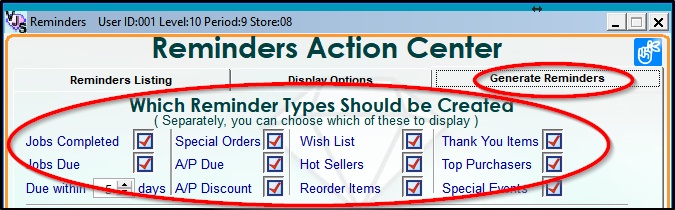
Automatically created reminders are created by having Shopkeeper search through all the customer and repairs and inventory databases and using rules that you configure.
Note: While any package which includes the Reminders Action Center can use the manually created list of Customer Follow-Up reminders, only subscribers to the Jewelry shopkeeper Maintenance Plan have access to automatic reminders generation. If you have the Maintenance Plan, you'll need to record your Maintenance Plan Code in Preferences.
Note that you would activate all types of reminders that you might like to see at times, even if you don't always want to see them all. Likewise, you should choose all types of reminders that anyone at the business would want to see even if different people will choose to see different types of reminders.
I.e. this creates the master list of reminders and separately you can choose to display or not display certain categories.
The categories of reminder are:
*) Customer special events such as anniversaries and birthdays
*) Repair and custom jobs that have been completed but which not picked up
*) Repair and custom jobs that have not been completed which are due soon
*) Thank you messages for customer purchases of individual items
*) Customer wish-list entries
*) Top-purchasing customers
*) Inventory items flagged as reorder / never out below the target stock level
*) Inventory items that meet Hot-Seller sales target levels
*) Accounts payables which are due soon
*) Accounts payables with discounts expiring soon
The criteria used to select for each category are flexible so you can tailor the results to your preferences. In addition, you can turn off reminders entirely in any category by unchecking its checkbox.
See the help topic Criteria for Automatically Created Reminders for more details on these rules
![]()
Clicking Recreate Now instructs Shopkeeper to see if there are any new reminders that need to be created based on your rules.
For example, if the reminders were last recreated two days ago, it's possible that some customers may now have a special event that's within 15 days, and that some repairs are now due within 2 days, etc.
Note that existing reminders are not duplicated. Also, the fact that existing reminders no longer meet the criteria for creating reminders does not mean the existing reminders will disappear. E.g. a birthday reminder for the 25 will not not automatically disappear on the 26th. However, it is possible to make such "expired" and un-annotated reminders disappear.
See: Recreate Reminders from Scratch
Even existing reminders that no longer meet the criteria for creating reminders do not automatically disappear. E.g. a birthday reminder for the 25 will not automatically disappear on the 26th. E.g. if you previously chose to generate Thank You reminders for purchases over $1000, but now have changed the threshold to $2000, an existing reminder for a $1500 purchased item will not disappear. However, see Recreate Reminders from Scratch to change this behavior.
![]()
If you check the Recreate Reminders from Scratch box, then existing untouched automatically created reminders will be removed before new reminders are created. This way, if you change certain selection criteria, then the old reminders which don't meet the new criteria will be removed. E.g. if you had previously allowed all sales to be considered for Thank you reminders, but now only consider those with Dept Code THX, you may want the big prior list of reminders removed. This can also be useful for Special Events. E.g. you may have had a large list of customer special event reminders, but not been able to mark them all off before the event date and you may not want months-old birthday reminders still in the list.
Note that only untouched reminders would be removed. If you had added notes to a reminder or marked it as completed or given it a Delay Until date, then it will not be removed.
Also note that customer Follow-Up reminders will not be removed - because they weren't automatically created by rules in the first place - they were manually created by a user.
![]()
You can instruct Shopkeeper to automatically check every few hours for new reminders to be regenerated. This helps keep the list up to date without you having to manually click the Recreate Now button.
![]()
If you have multiple computers on a network, it is important that only one computer be used to regenerate reminders because regenerating on multiple computers could cause a conflict. This is especially important if you have activated the option to automatically Check for New Reminders Every X hours.
With a network of computers, whether or not you use the automatic periodic regeneration option, it is best if the reminders are generated on the main / file server computer. That will be much quicker and so reduces the chances of data files being kept open longer which could interfere with other Shopkeeper operations.
If you have just a single-computer version of Shopkeeper, then it makes sense to check the box Create Reminders on This PC.