Print an Inventory Product Sheet ( or an Appraisal Without a Sale)
See the Product Card help topic to print the business card size Reminder Cards (Hint Cards)
It's not exactly an appraisal but from Inventory Status you can print a "product sheet" which includes the information on the Notes page.
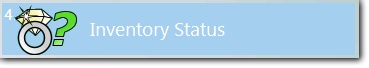
In Inventory Status, locate the item, click Print a Tag

Then click Print

Then click Print Product Cards and Sheets

(actually, short-cut alert, Right-clicking Print a Tag skips some of the previous steps)
![]()
Then verify that the Layout is set to Full Page Product Card
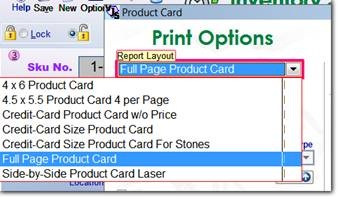
If you're "adventurous" you could customize the layout - see separate instructions for that "advanced" topic.
Here's a help video on the Report Designer.
Otherwise, you can add an appraisal via the main menu (even made out to Steffan's or Cash Sale) - i.e. without
making a sale