Making Items which are Normally Taxable Non-Taxable
To make (normally taxable )items non-taxable, next to each item on the sale, uncheck the tax box(es).

so they look like this.

In addition, you can optionally give such a sale a Dept Code to explain why it was non-taxable - e.g. OS for Out of State or WS for Wholesale, etc.
The Dept code box is at the top right of the sales screen. You don't have to pre-register an official list of Dept Codes, but it does help to be consistent.
This doesn't change any tax mount, but it does give you more options for reporting such sales.
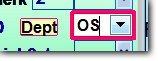
If you do this, then the Itemized Sales Report can break down different types of sales because you can choose to run the report just for certain Dept codes or for just excluding certain Dept codes.
For example, for a sales tax return it may be useful to get a subtotal for just OS (Out of State) sales.
For more information on Sales Tax Reports, see this topic: Sales Tax