To report sales tax, from the Sales Reports Menu choose Itemized Sales Reports

Normally the 'Regular' report is enough if you have just one sales tax.
![]()
But if you have multiple sales taxes (e.g. County vs. State) change the Report Organization to Sales Tax
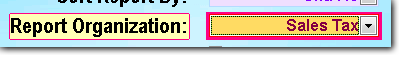
This will give you a report with three separated tax columns
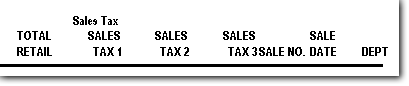
You can also run the report for items of different price ranges
![]()
You can also choose to show JUST the taxable items and then run another report for just the NON-taxable items.

Choosing Summary Tax is the most summarized version. It's not just one line - but one line per major code
