To use TSYS / Cayan / Merchant Warehouse credit card processing integrated into Jewelry Shopkeeper, first verify
that you have your credentials from your Cayan Rep.
Merchant Name: Your store name - Exactly as provided by the processor along with your Site ID (which may be different than your DBA)
Site ID: Approximately 8 digits and letters
Key: Five groups of five letters and numbers separated by a dash
...
Note that there is a second set of credentials that enables access to reporting and to the TSYS / Cayan / Merchant Warehouse
Payment Gateway website. For that you need:
Username Usually contains a part of your store name and digits
Password
ID Number: Usually a four digit number
Note that these last three enable you to verify payments online at
https://tsys.accessaccountdetails.com/sign-in/
(until the processor changes the address of their login screen, which they do occasionally.)
You can also process or void or report payments there independently of Jewelry Shopkeeper
...
The below instructions assume you have a MagTek Magnesafe encrypted credit card reader. This must come from
TSYS / Cayan / Merchant Warehouse because the encryption must be set by them.
The reader should have a padlock icon on it and if you swipe a credit card while in a word processor
or email program, you should see mostly gobbledygook.
If you have a different reader, please let us know
...
In VJS, choose Preferences from the Maintenance Menu

Then select the Credit Card Defaults page under Payment Options.
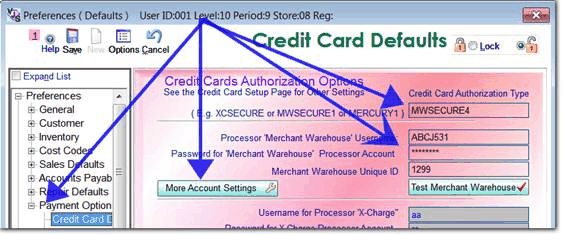
Type MWSECURE4 in the Credit Card Authorization box and then click More Account Settings
Select the Genius Main (Global / TSYS /Cayan) line in the Company box
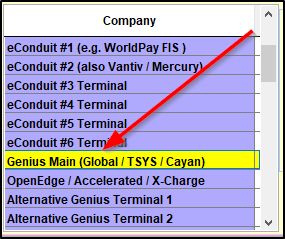
Enter the credentials received from the processor
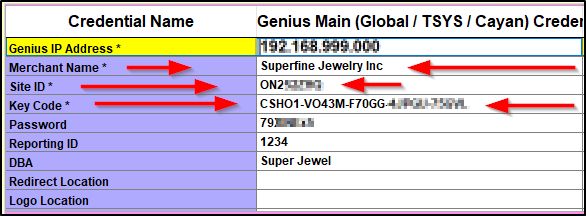
Chose Save and Exit from the Web Credentials screen
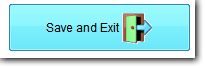
Then choose Save from the top of the Preferences screen
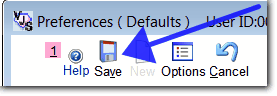
Remember, before you try to process a payment via Jewelry Shopkeeper, process a test payment via the TSYS / Cayan / Merchant Warehouse Payment Gateway.
E.g. use your own card for $0.75 and directly after you can Void that, also from the Payment Gateway web page https://ps1.merchantware.net
or from https://portal.merchantware.net