Adding Layaway Sales
Adding layaway sales is essentially the same as adding cash sales and you can see that help topic here Entering Sales
To run layaway reports, see this help topic: Layaway Reports
Note that in Shopkeeper, Layaways are almost completely unrelated to in-house charge accounts accounts receivable.
Mot of the steps for entering a Layaway sales are the same as entering a regular Cash Sale, so be sure you know how to enter a regular Cash Sale first. I.e. see the help section above called Entering Sales - Step-by-Step Instructions.
I.e., to make a layaway sale, create a sale as usual by selecting a customer and a sale number. In most cases, it will start out expecting to be a Cash Sale.
(However, you might have changed your default sale type.)
Then at the top of the new sales ticket, change Cash Sale to Layaway by clicking the drop-down arrow by the Cash Sale box to see the different sale types and click on the Layaway button.

Be sure to not click the check box next to the type you want; that would make that type of sale the default sale type for new sales going forward.
If you accidentally have checked the default box to make Layaways the default sale type, you can subsequently check the box next to Cash to make Cash Sale the default sale type.
Then add the Sku's and a partial payment and choose Receipt or No Receipt.
(For more detailed help, see the help section above called Entering Sales - Step-by-Step Instructions. )
Later, to make a payment, type the name in the X-Tra Search and double click the open layaway sale to retrieve it. (or click "Edit")
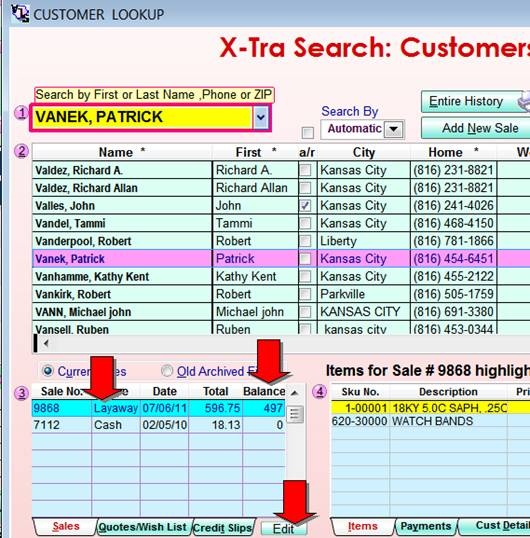
You may want to change the receipt message for Layaways in Preferences from Maintenance Menu.
Note that layaway sales do not count as sales at all until the day they are paid up and picked up ("Finalized") on which day they are counted in full.
On the days which have payments, those payments will show on the payments spreadsheet report - but the official sales figures will not count until finalized.
On the Payment Spreadsheet report, the sale total will appear in [square brackets] for days where there are payments but when the sale is not finalized. These bracketed amounts don't count to the sale total.
When you view a sale onscreen, a "period" number of zero means it's not yet finalized.
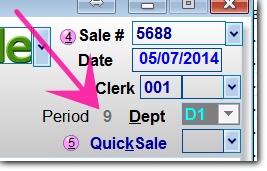
Note that Special Order sales also count only on the day they are picked up. One of the differences is that layaway sales are automatically finalized when they are paid in full. Special order sales don't automatically finalize when paid in full; instead Shopkeeper asks you if they’re finalized. That's because Special orders can be paid in full ahead of time.
It's possible to run itemized sales reports based on the original date the sale was put in but those are more informational reports and shouldn’t
be used for official figures.