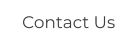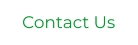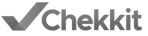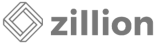Compulink
Site Map:
Computers, Hardware, Other Equipment and
Supplies for Jewelry Shopkeeper
Jewelry Shopkeeper is a Windows-based software program that you install on your own “PC-type” desktop or
laptop computers. If you install Windows on your Macintosh, that works too. Compulink doesn’t rent out cloud-
based virtual private servers, but you may install Jewelry Shopkeeper on such systems.
Compulink does not sell any computer hardware, however, we can offer the below guidelines as to what you will
need. Because each store is different, you might consult with a local computer dealer to determine your
particular needs. You can get computers mail order or from a local shop that builds them.
The Jewelry Shopkeeper software will work on almost any PC running Windows 11 or Windows 10, but if you do
not have a computer, or you plan on buying a new one, we would recommend a more up-to-date computer such
as one with the following specifications: The "processor" should be a Core i5 to i7 or equivalent; The storage
drive should be 500GB or larger, (an electronic SSD, not a spinning disk) and the RAM should be 16GB or more.
You can use monitors with or without touch-screen capability. If you get a laptop, try to get one whose keyboard
has a numeric keypad and whose screen is 17” with a 1600 x 900 resolution or higher. Though on a laptop
computer you don’t want higher resolution than 1920 x 1080. Most of your backups will be done with USB
flash/thumb drives, though you can also use a cloud backup as an extra bcku
Windows 11 Pro is preferred. If you select a low $300 to $400 priced computer it will usually come with Windows
Home - but you can usually pay the extra $90 and request the Windows Professional upgrade. Expect a price
range of $400 to $800 for a desktop computer and a bit more for a laptop.
For best customer support from Compulink, we highly recommend you have high-speed internet available on the
computer which helps with training and tech support..
A UPS (Uninterruptible Power Supply) is recommended for each computer. This is a battery and surge protector in
one which keeps your computer running in power outages or disturbances. A small $100 one is usually sufficient
to keep your computer up for 10 minutes or so but check with the seller on UPS capacity requirements. Note that
UPS’s are unreliable after 2 - 3 years and should be replaced
If you plan on point-of-sale use you probably need a network of computers (one or more for sales registers, one
or more for bookkeeping or inventory processing.) Note that registers require actual computers, not just screens.
If your Shopkeeper is a single-computer version you may want to consider a network version to allow
simultaneous access to Shopkeeper from more than one computer.
For point-of-sale computers you will want reasonably fast computers to speed up customer transactions.
(Sometimes people think use an old slow computer thinking "It's only a register.") This doesn't mean you need to
buy a super fast computer but it does mean you might not want to use your 6-year old computer as the register.
The network features built into Windows 11 & 10 are sufficient for a small network of 2 to 8 stations. Don't
bother getting a special “Server” version of Windows unless you have a large network or special applications that
require a “Server” version.
Where possible avoid wireless networks - use cabled gigabit Ethernet cables and equipment to connect
computers. Where you really need wireless, use a ceiling-mounted business-class access point.
For price-tags you use specialty barcode tag printers such as a Zebra GD421T, Citizen CLS-631 or Datamax
E4205A O’Neil Mark III. Tag printers must be configured for “Thermal Transfer” printing with a ribbon. Note that
barcode tag printers print tags ONLY (nothing else). Standard laser and inkjet printers do NOT print price tags.)
See the Equipment List for more suggestions
BIZPRO

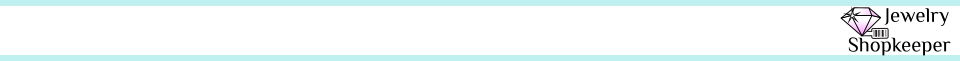

Computers, Hardware, Other Equipment and
Supplies for Jewelry Shopkeeper
Jewelry Shopkeeper is a Windows-based software program that
you install on your own “PC-type” desktop or laptop computers.
If you install Windows on your Macintosh, that works too.
Compulink doesn’t rent out cloud-based virtual private servers,
but you may install Jewelry Shopkeeper on such systems.
Compulink does not sell any computer hardware, however, we
can offer the below guidelines as to what you will need.
Because each store is different, you might consult with a local
computer dealer to determine your particular needs. You can
get computers mail order or from a local shop that builds
them.
The Jewelry Shopkeeper software will work on almost any PC
running Windows 11 or Windows 10, but if you do not have a
computer, or you plan on buying a new one, we would
recommend a more up-to-date computer such as one with the
following specifications: The "processor" should be a Core i5 to
i7 or equivalent; The storage drive should be 500GB or larger,
(an electronic SSD, not a spinning disk) and the RAM should be
16GB or more. You can use monitors with or without touch-
screen capability. If you get a laptop, try to get one whose
keyboard has a numeric keypad and whose screen is 17” with a
1600 x 900 resolution or higher. Though on a laptop computer
you don’t want higher resolution than 1920 x 1080. Most of
your backups will be done with USB flash/thumb drives, though
you can also use a cloud backup as an extra bcku
Windows 11 Pro is preferred. If you select a low $300 to $400
priced computer it will usually come with Windows Home - but
you can usually pay the extra $90 and request the Windows
Professional upgrade. Expect a price range of $400 to $800 for
a desktop computer and a bit more for a laptop.
For best customer support from Compulink, we highly
recommend you have high-speed internet available on the
computer which helps with training and tech support..
A UPS (Uninterruptible Power Supply) is recommended for each
computer. This is a battery and surge protector in one which
keeps your computer running in power outages or
disturbances. A small $100 one is usually sufficient to keep
your computer up for 10 minutes or so but check with the
seller on UPS capacity requirements. Note that UPS’s are
unreliable after 2 - 3 years and should be replaced
If you plan on point-of-sale use you probably need a network
of computers (one or more for sales registers, one or more for
bookkeeping or inventory processing.) Note that registers
require actual computers, not just screens.
If your Shopkeeper is a single-computer version you may want
to consider a network version to allow simultaneous access to
Shopkeeper from more than one computer.
For point-of-sale computers you will want reasonably fast
computers to speed up customer transactions. (Sometimes
people think use an old slow computer thinking "It's only a
register.") This doesn't mean you need to buy a super fast
computer but it does mean you might not want to use your 6-
year old computer as the register.
The network features built into Windows 11 & 10 are sufficient
for a small network of 2 to 8 stations. Don't bother getting a
special “Server” version of Windows unless you have a large
network or special applications that require a “Server” version.
Where possible avoid wireless networks - use cabled gigabit
Ethernet cables and equipment to connect computers. Where
you really need wireless, use a ceiling-mounted business-class
access point.
For price-tags you use specialty barcode tag printers such as a
Zebra GD421T, Citizen CLS-631 or Datamax E4205A O’Neil
Mark III. Tag printers must be configured for “Thermal
Transfer” printing with a ribbon. Note that barcode tag printers
print tags ONLY (nothing else). Standard laser and inkjet
printers do NOT print price tags.) See the Equipment List for
more suggestions
Site Map:
Compulink