In Windows 7, you must manually change Control Panel Internet Options:

Click Start

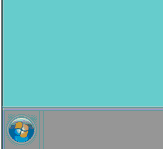
And type (1): Internet Options
Select Internet Options from the results (2)
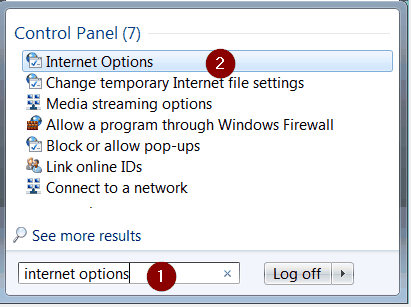
Select the Advanced Tab (1)
Scroll Down and check TLS 1.2 (2) and click Apply (3)

The setting may not immediately take effect, so a reboot couldn't hurt.