Unfinalizing L layaway or Special Order Sale
Retrieve the sale, unlock the Padlock and ctrl-click the Period number (click with the mouse-point while you are pressing the Ctrl key on the keyboard)then change it to zero, then re-save the sale.
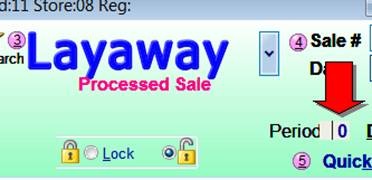
Keep in mind that if the sale was finalized on another date (especially in a prior month) that the sale would have been counted as a finalized sale as of that date
and will again be counted as a finalized sale when it is re-finalized on a later date, which could double-count your sales figures.
Also keep in mind that if the sale is a Layaway and if it's paid in full then re-saving it will automatically re-finalize it!
I.e. if it's paid up and yet you want it to not be finalized, you'd have to change the type of sale to Special Order