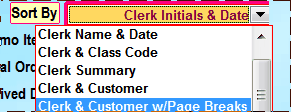Reporting Wish Lists and Quote Sales
A powerful use of the wish list is to combine it with lists of upcoming anniversaries and birthdays.
From the Customer Reports and Labels, you can choose Full Selection then select a month for the special events (e.g. Nov or Dec)
Then for the report type you can select Report Type Special Events + Wish List.

This option will show all the customers who have a special event that meets your date and event criteria (e.g. all anniversaries in June) and, where wish lists exist, they will be shown by the customer.
Report option Spcl Events + Sales + Wish is the same except that it also shows prior actual purchases as well. I.e. Not only will you see all customers with the special events criteria, but you'll see what they purchased before and what is on their wishh list which makes it a very complete report to help you formulate suggested purchases.
More recent versions of VJS have a related option: Special Events + Wish List Only. The difference is that only customers who actually have items on their wish list are included in the report. This makes for a much shorter, more focused report on customers who both have a special event coming up and who have registered specific wish list items.
* * * * *
Another use is to run a report of wish list "sales" and quotes by clerk so each salesperson can focus on items that they have flagged for their customers.
From the Sales Report Menu choose Sales by Clerk - Commission Report, then choose Full Selection,
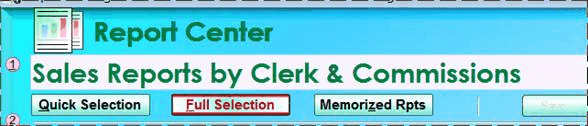
then you can change "Sales" to "Wish List & Quotes."
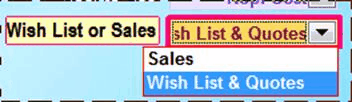
If you want a separate page per salesperson, change the Sort By option to Clerk & Customer w/Page Breaks