For most inventory the Vendor Style field is important because it identifies the Style or Sku for an item that the supplier uses.
It helps you communicate with your supplier when you order items or return them or discuss them.
When you re-order items it's especially helpful because Shopkeeper can fill in most of the information for the new shipment based on the previous shipment.
There isn't an option to completely remove the style field, but there is a way to largely sideline it which is useful for our customers who stock mostly estate jewelry for whom style is irrelevant.
In fact, the style can be unhelpful for estate/unique items because if you type RING for the style of a newly received item Shopkeeper would find the most recent item for that supplier with a style of RING and fill in the major and minor code and description and price and cost with matching information. Then you'd have to erase it all for the new item - because the information from the last estate ring would be unrelated to the new estate ring.
The bypass is that if you fill that Style field in with N/A or a style starting with N/A - such as N/A RING then Shopkeeper does NOT copy all the details from the previous copy of that style to the new item. The new item line starts out blank making it easier to add the major code, description etc.
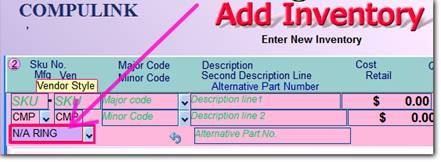
However, it's possible to change this "Ignore Prefix" to different letters or symbols.
Open the Maintenance Menu

Then Preferences
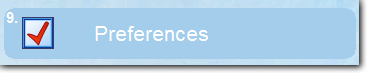
Then the Inventory Continued page,
where you can change this prefix. For example, you could make it an asterisk which would be quicker to type and tidier on reports or tags.

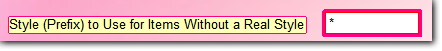
When entering unique / estate items you could type just the * alone as the style or you could type *RING or *PENDANT, etc.
Since the vendor code field is *also* required, you might want to add a dummy / unknown vendor to your vendor list - e.g. add vendor code ZZZ which you can use for unknown or vendors you do not want to register.
For items where you consider yourself the vendor / manufacturer, you might add a vendor code for your own store.