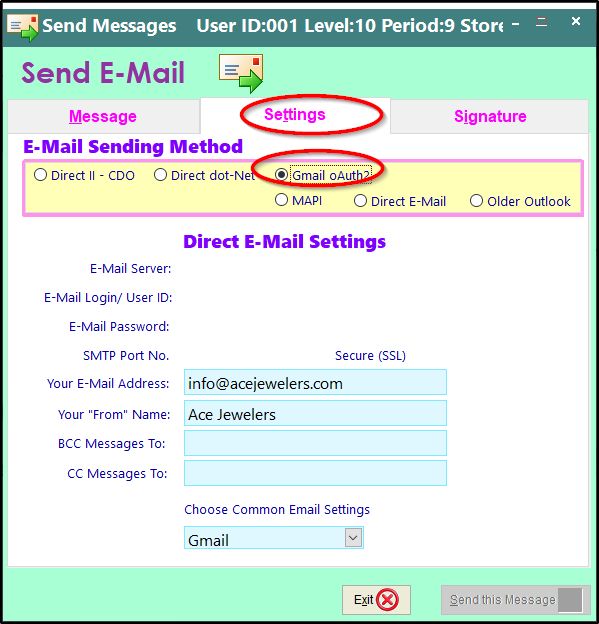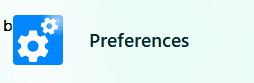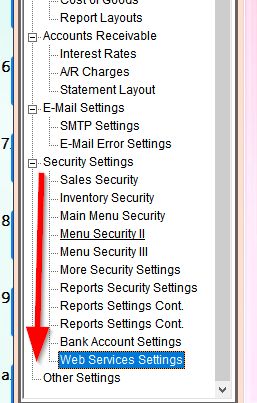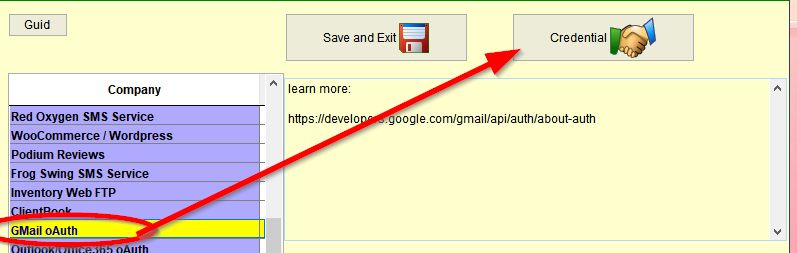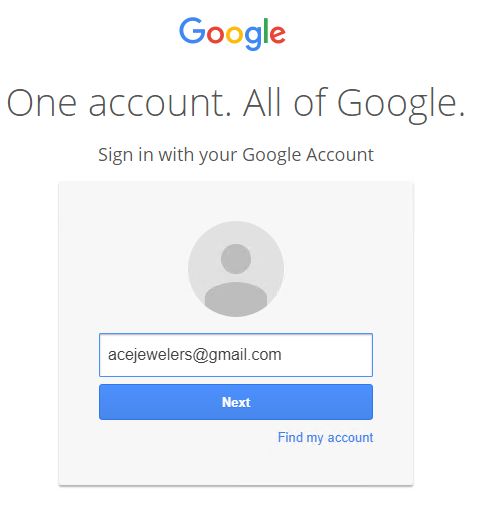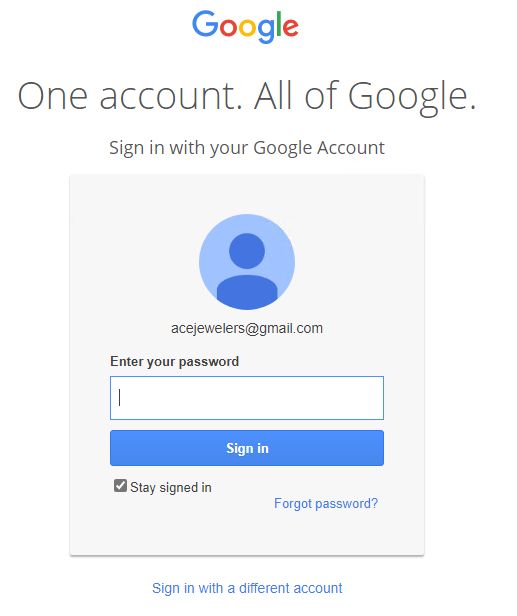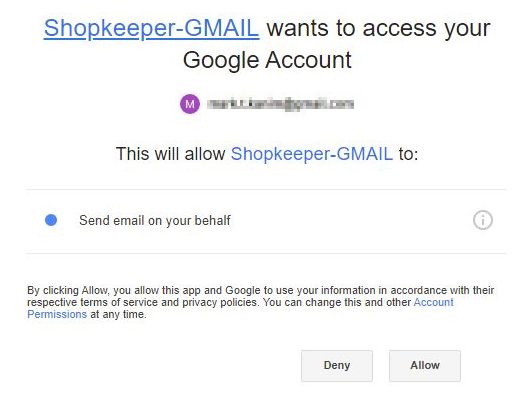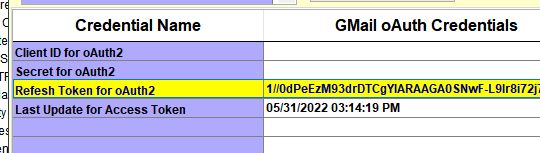Gmail now has security and requirements that go beyond the normal credentials and passwords and ports.
It now requires special "oAuth Tokens.
Shopkeeper must send G-Mail email using those oAuth tokens that you need to set up.
Here’s how:
Choose Maintenance Menu then Preferences:
|
|
All the way at the bottom, select Web Services à Configure Accounts
|
|
Highlight GMAIL OAUTH and select the Credential button:
|
Fill in your email address & password.
|
|
Answer ALLOW at the prompt below:
|
That will fill in a Refresh token that Shopkeeper can use to send emails from now on.
|
Back in the normal E-Mail Configuration Settings page (see this page above) choose the Gmail oAuth2 Sending Method along with the "From Name"
and the Reply To email address that recipients of your emails should see.