E-mail Configuration
In order to send email from within VJS, you will need your email account's security credentials.
Because email systems change their security protocols periodically, it's possible that you may periodically need to change the security settings on the Settings page. Compulink may even have to update Shopkeeper to support the new protocols sometimes.
Note that G-Mail now requires an extra special "oAuth" security configuration. See the G-Mail Configuration page for more details.
Typically we suggest you check with your email provider for the credentials needed for Microsoft Outlook for Windows or for a "Mail Client" because they'll understand Outlook and their help web page most likely already has information needed for configuring your account in Outlook or another Mail Client.
The same credentials will be needed in Shopkeeper.
email smtp server address
email login id
email password
email port and ssl setting
Within the main VJS program, any time you print [reports, receipts, anything - except price tags] and get to the Print Options screen you can choose to email. You can also email a customer from the customer profile screen by double clicking the email address box.
E.g. when you print a receipt, check the Email Report check box.
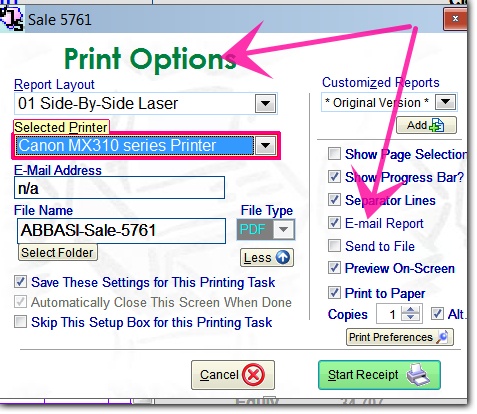
(you may want to uncheck preview)
Then when you start, you'll get the Send Email screen where you can click on the Settings page
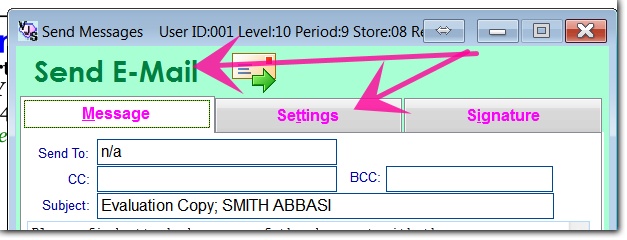
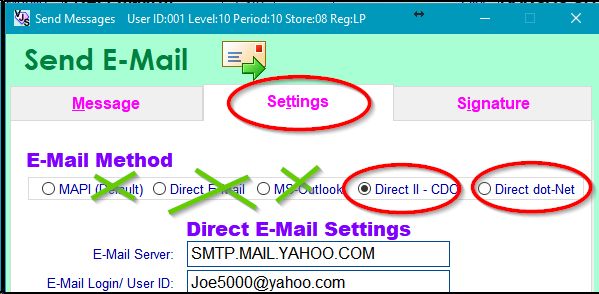
Generally you'll select the Direct II CDO method or the Direct dot-Net method.
(The other methods are mostly obsolete.)
It's best if you receive the correct SMTP server and Port Settings, etc directly from the Email provider, but some common combinations can be filled-in by choosing an entry from the Choose Common Email Settings list at the bottom.
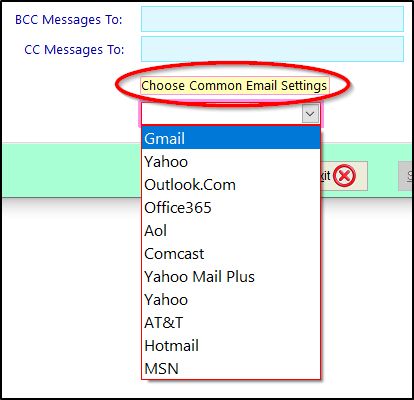
As indicated before, these email systems may change their connection requirements at any time.