To create an Excel XLS export file of customers in VJS, choose Reports, Customer Reports and Labels,
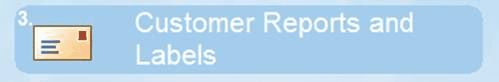
Select Full Selection and on the right choose Export file and set it to small, medium or large.
Small has just enough fields/columns for mailing labels or envelopes *and* the email address in newer versions of VJS.
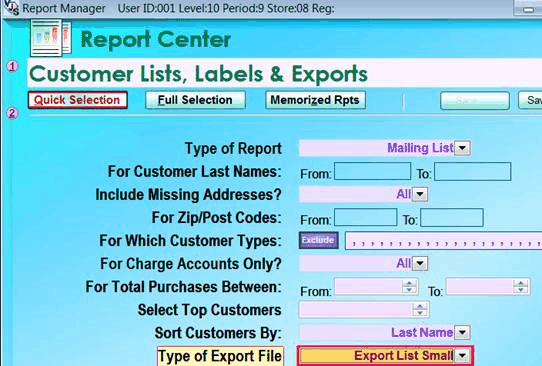
Medium adds more fields (including email address and some purchase figures.)
Large yet more fields (i.e. so it includes special events, phone numbers, etc.)
Some people also do this export while also choosing the option for ONLY customers who have an email address, then choose Medium or Large export - that way the export file has the names and email addresses for just those customers who have email.
For that choose Full Selection, then Only for the Email Only option.
![]()
![]()
As with any customer query, you can add any other criteria such as zip codes, purchase totals, etc.
Note that every time you create the export file, it replaces the previous file. If you want to keep a copy of a certain mailing file then you should rename it or save it with another name. You should especially do this if you review the export file in Excel and make changes.
If you don't have Excel, you can download and install OpenOffice which is no-charge software which includes Calc which can read most Excel files.