Record your Shopify Integration Credentials into Jewelry Shopkeeper
This is a part of the Shopify Integration Module of Jewely Shopkeeper.
This module requires an active Shopkeeper Maintenance Plan and the Shopify add-on to the Maintenance Plan.
Ask Compulink for a Quote for this add-on.
You will need 4 Shopify API credentials that would be assigned to you when you create the "Private App" in your Shopify store:
* Shopify Store Name
* API Key
* API Secret Key
* Admin API Access Token
As noted in the help pages on creating a Private App, the Store Name may be a "friendly name" such as joes-jewelers, or a more random jumble of letters and numbers such as 6fc54b
From the Main Menu, choose Maintenance Menu, then Preferences.


At the bottom of the list on the left of the Preferences screen, choose Web Services Settings, then Configure Accounts.
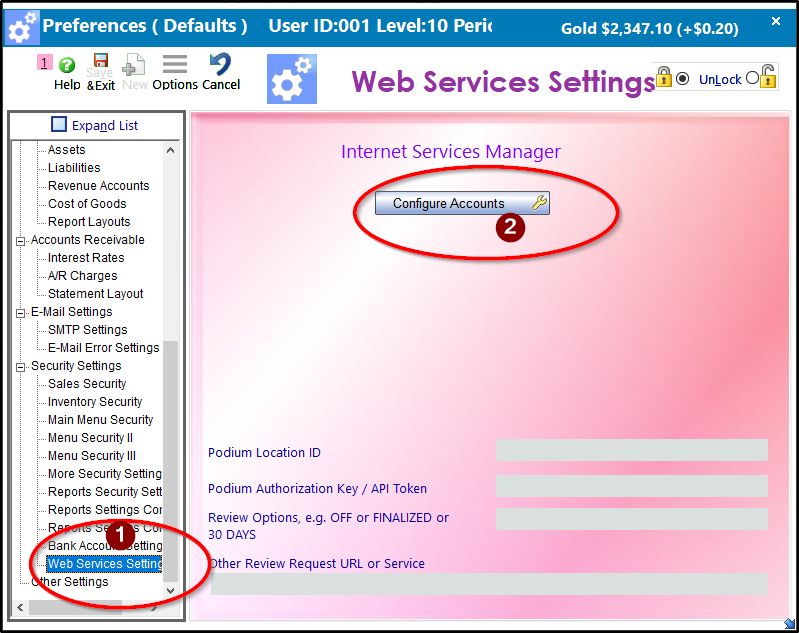
Then choose the Shopify entry and fill in those saved credentials here:
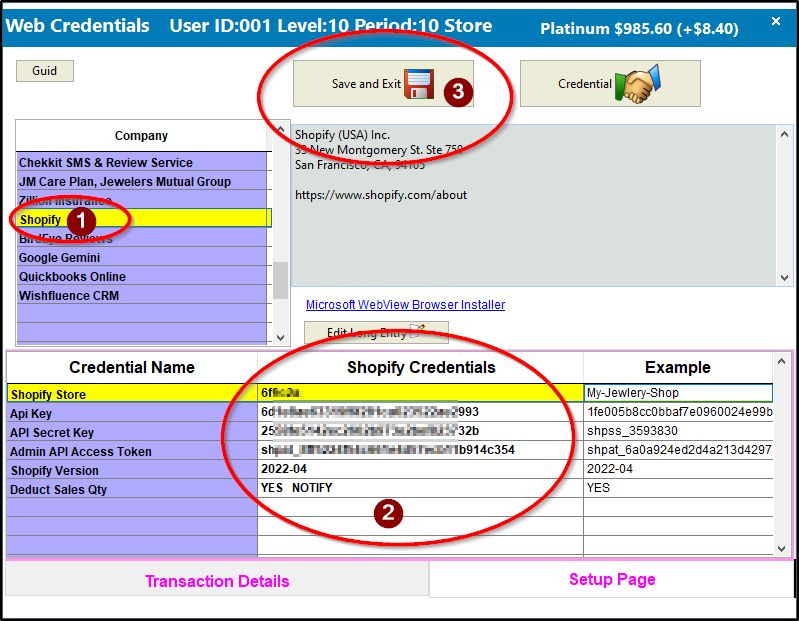
If you enter the word YES in the Deduct Sales Qty line, that will instruct VJS to deduct quantity from your Shopify store immediately as you make sales in Shopkeeper.
If you also add the word NOTIFY, then at the moment during sales when Shopify is being updated, a small progress pop-up will appear, like this:

On the one hand, this pop-up could be an unwanted on-screen distraction, on the other hand, if the Shopify update takes a bit of time causing a delay, then at least the
cashier has some feedback and won't start "mashing buttons". Having this pop-up would also give you an idea as to how long this step takes. If it takes a while, it could indicate that "something" needs to be optimized,or it might lead you to not update Shopify in real time. (because you can always run a complete quantity update separately once or more per day.)
However, to-date, the time needed to update Shopify is typically a fraction of a second.