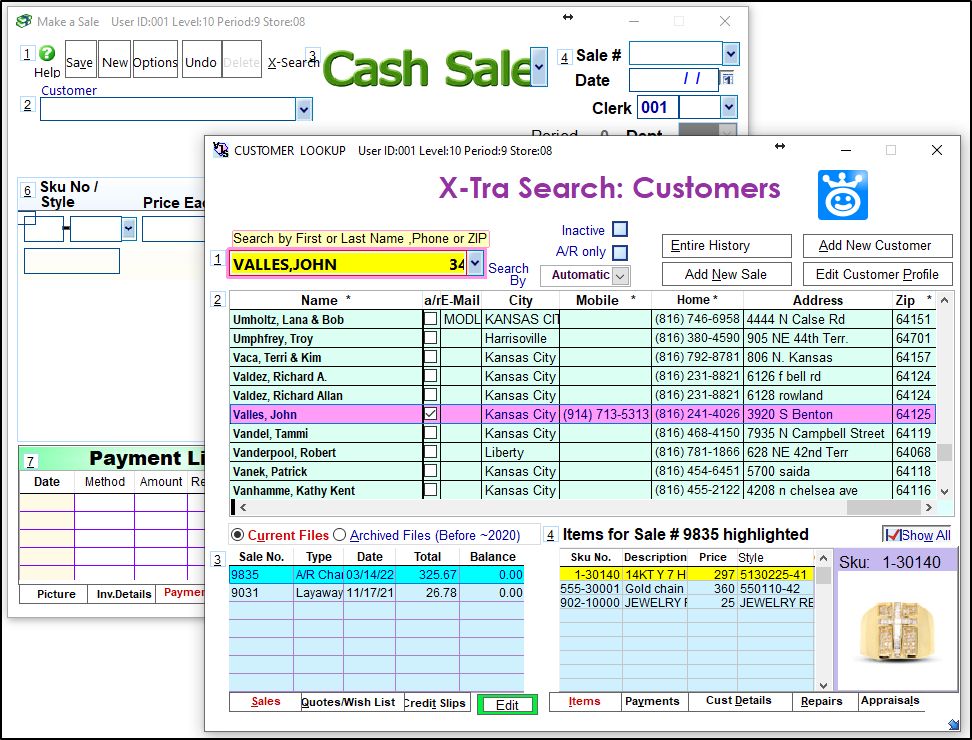Changing the Colors and Graphics of Shopkeeper Screens
VJS doesn't have a color-picker to choose the color of each item on-screen, but the "Screen Graphics" options give you some control on the display of VJS such as making the screens have fewer colors and simpler graphical elements.
Further below you can see a sample of how those choices affect the screen appearance.
When remote-controlling an office computer from home or from on the road, using a simpler scheme such as Lower may make the remote session a bit faster.
From almost any screen that has an "Options" button at the top, choose Options, then choose Screen Graphics
then you can selet Normal On-Screen Graphics, Less On-Screen Graphics, Fewer On-Screen Graphics, Lower On-Screen Graphics, Least On-Screen Graphics.
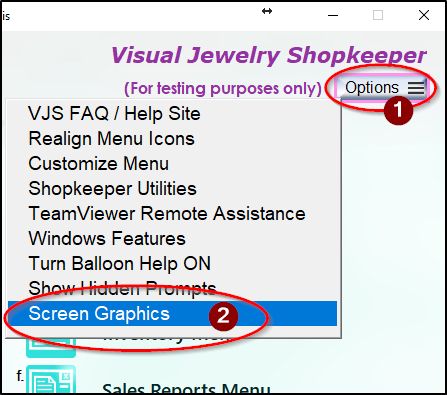
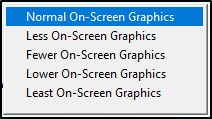
Menu appearance Normal:
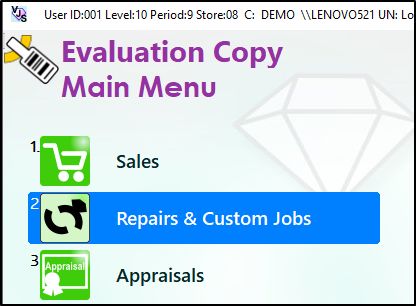
Menu appearance Less:
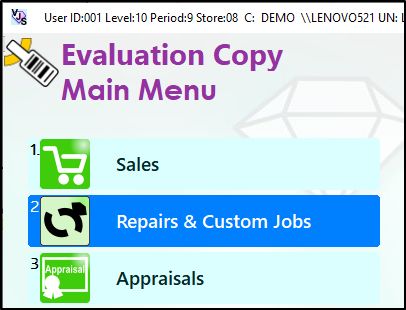
Menu appearance Fewer :
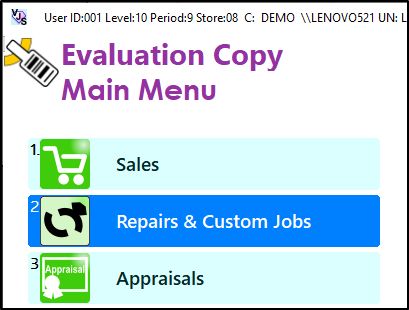
Menu appearance Lower:
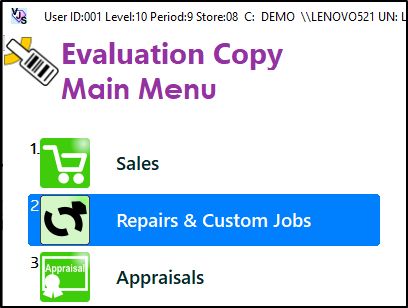
Menu appearance Least:
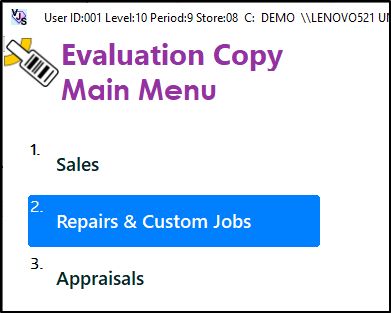
Sales Screens appearance Normal:
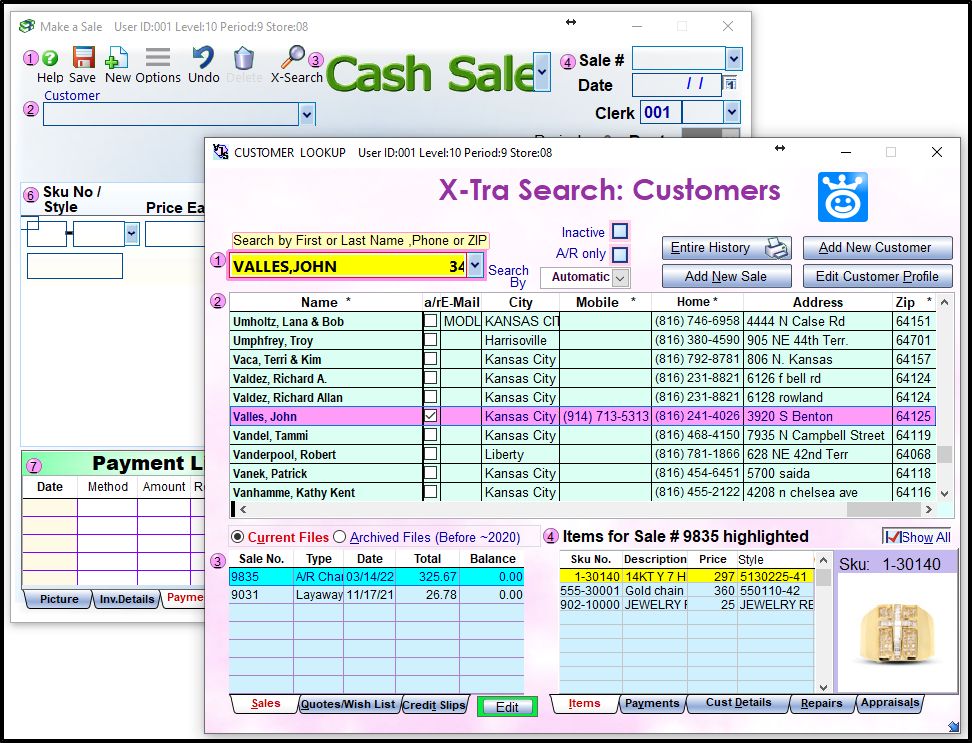
Sales Screens appearance Less:
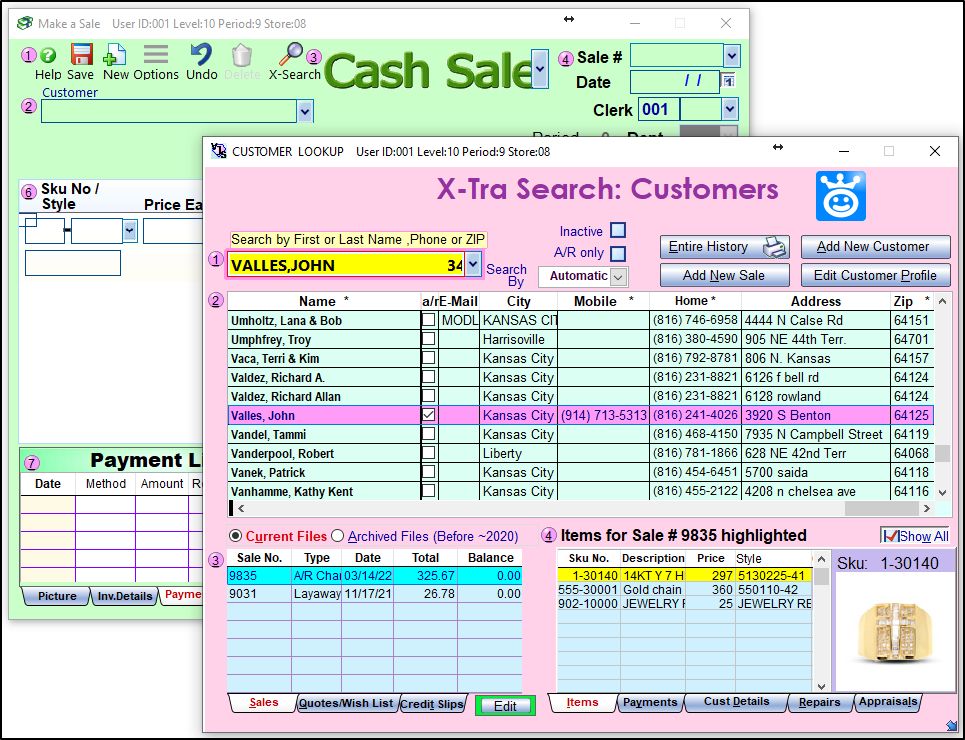
Sales Screens appearance Fewer:
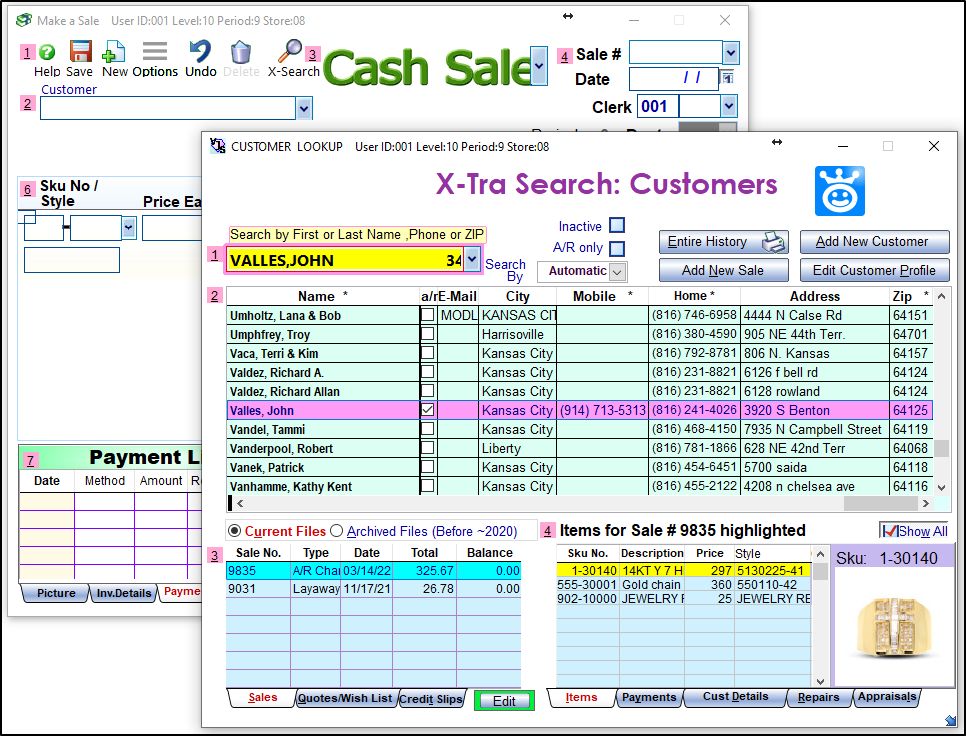
Sales Screens appearance Lower:
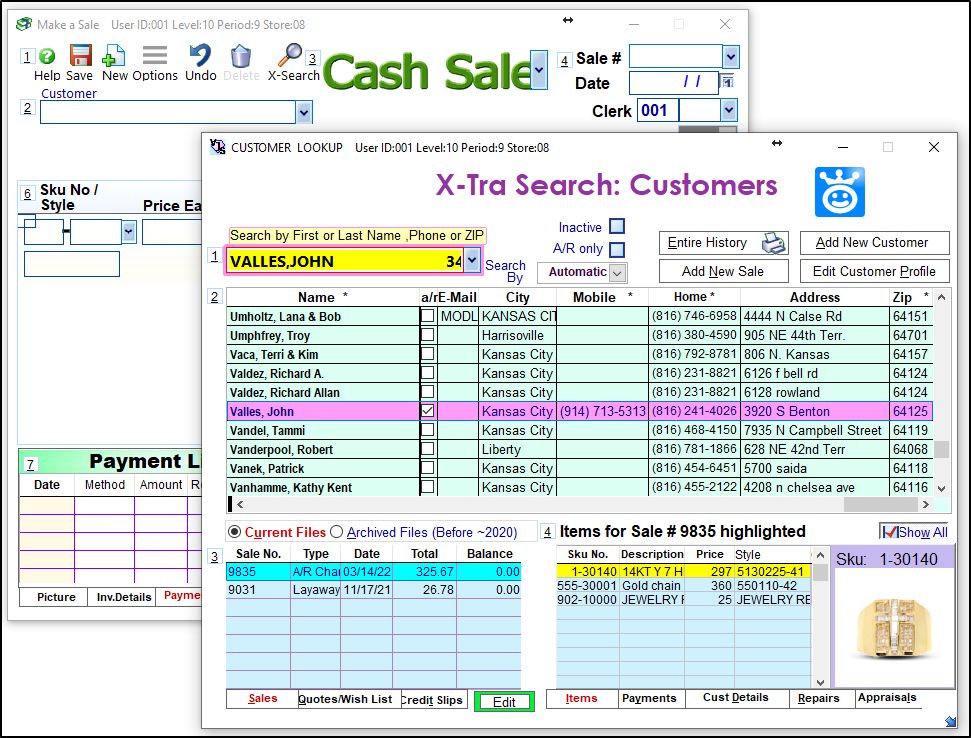
Sales Screens appearance Least: