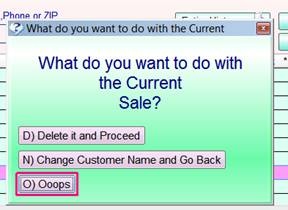How to Change the Customer Assigned to a Sale
To change the customer assigned to a sale that has already be typed in, first retrieve the sale.
Then choose X-Search at the top of the Sales Screen.
In Customer X-Tra Search, find and double click the correct customer name.
From the prompt, choose Change Customer Name and go Back.