This creates a new Sku at during a sale, choose Options > New Inv Item
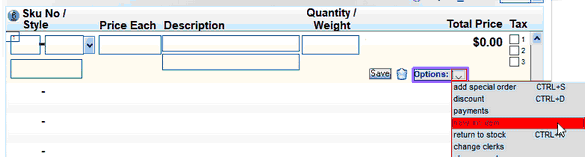
At the resulting screen, type mfg, style vendor, major class, minor class, descriptions, cost and retail.
Shopkeeper will create a new sku number.
When creating a customer buy-back, make sure to enter 0.00 for the stock quantity.
Otherwise the quantity should be 1.0.
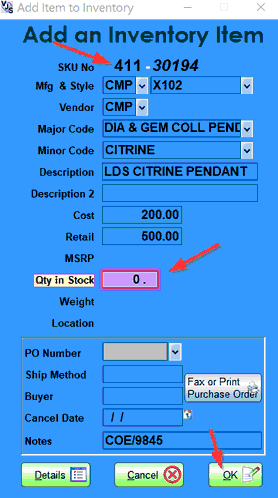
Once you click ok, you will be returned to the sales screen.
For a return to stock (customer buy-back) type qty -1

For a regular sale, type qty 1.