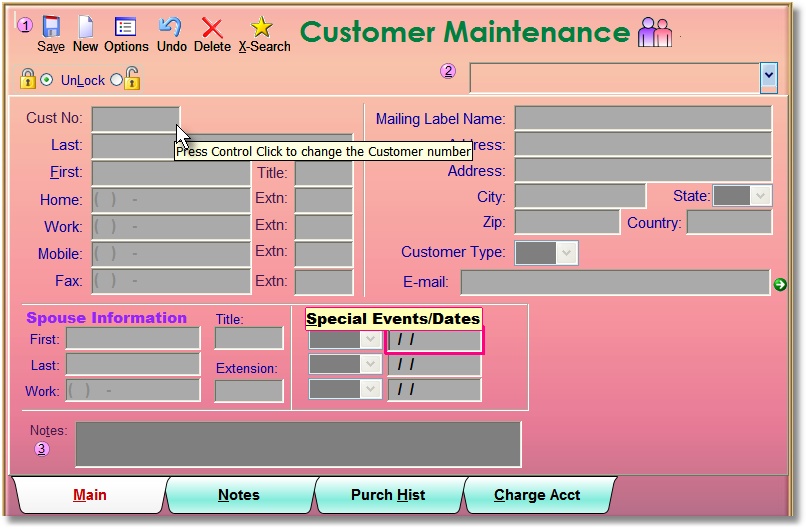
This section of the program allows you to maintain your customer list by adding, editing, deleting customers, and printing customer lists.
You CAN add and edit customer profiles directly from the sales screen as you enter a sales invoice, and that would be the usual place to make such additions on a day-to-day basis. This section is useful when you want to add a number of customers to the list or make changes to several customers profiles all in one sitting. Also, you can only change the last name of a customer record from the Edit a Customer option only — not from sales screens.