Year-End Closing Steps
There are no special year-end steps that must be performed beyond the usual month-end steps.
I.e. *) Make a Backup; *) Run the Month-End Aging Step; *) Print Statements (only if you have Accounts Receivable); *) Run the Reset the Month step.
See the Month-End topic for more details. Month-End Closing
However, this is a good time to consider a few additional steps, checks, and reports
In addition to the usual daily backup to a USB flash drive, make an extra data backup to a Yearly USB flash drive, which you should keep separate
See the Backup topic for more details: Backup Data
If your Shopkeeper was in Period 12, then closing the Month should have zeroed out the To-Date figures on the X & Z Reports.
You can verify that (and Zero them if needed) by choosing Update To-Date Figures on the X, Z report screen
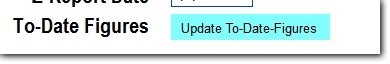
This may be an appropriate moment to print some hard copy reports to keep in a binder.
Consider printing the entire inventory list from the Inventory Reports screen. You may choose to print it all together or you may choose to print the owned items separate from the on-memo items.
Perhaps a detailed sales report - Sku by Sku via the Itemized Sales Report, or ticket by ticket via the Payment Spreadsheet report. You might do this separated by month.
Consider the simple or detailed layaway report
If you have accounts receivable, consider the A/R Aging Report.