Jewelry Shopkeeper doesn't talk directly to any
particular barcode-reader-data-collector.
However most data collectors are compatible because Shopkeeper reads in a text file list of Sku numbers.
I.e. you just need to verify that you can give the jeweler the instructions how to save the memory to a text file on the computer, where the user can specify the folder and the file name.
If they first have to save to an excel file and then from Excel save as a text file, that's not a huge problem
Each line should contain one stock number like this 12312345 01000154 00110054
a quantity of one is assumed for each item. If certain Sku's have multiple quantity you can either have two or more lines with the same Sku, like this:
12312345 01000154 01000154 01000154 01000154
Or a Sku could be followed by a quantity, separated from the Sku by a comma or a space or a tab like this
12312345 01000154, 4
In the Jewelry Shopkeeper Physical Inventory screen there is a button to accept the text file
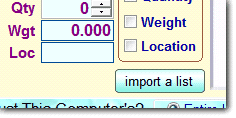
and the jeweler has to know where the text file is and the file name, so he can select it.
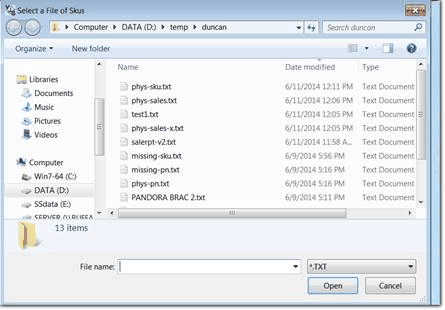
The jeweler can return later to select another text file so the entire store does not have to be scanned in one shot but can be saved to multiple text files.
If you learn the memory capacity of the data collector you can give the jeweler an estimate as to how many they can scan before the memory is full.