Right click the Windows Desktop and select Display Settings
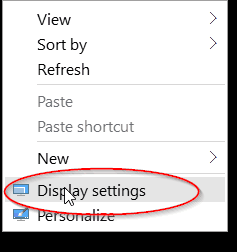
On the Display Setting, the ‘customize size’ slider is probably all the way left.
Slide it RIGHT and apply that. It will make the screen unreadable.
You will be prompted to save the settings by choosing Logout- Do that.
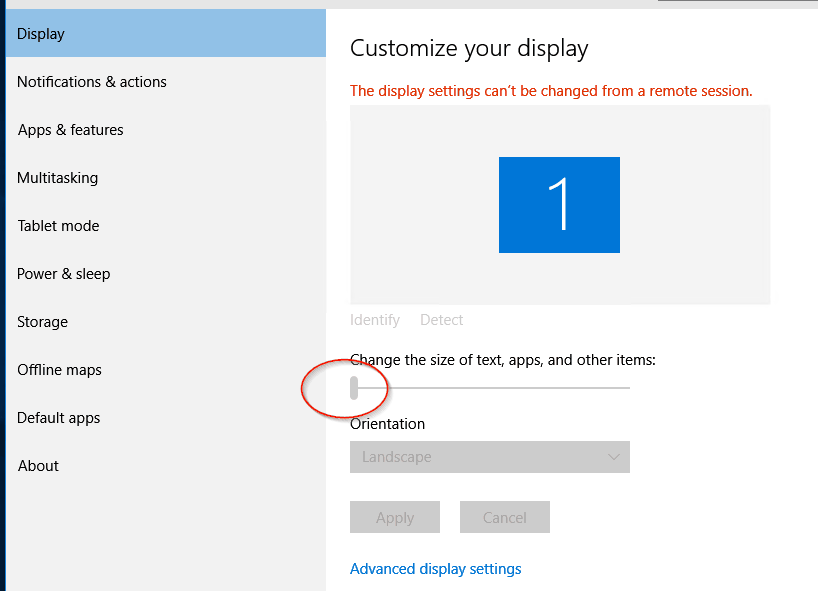
Once logged back in, right click the desktop again >> display settings and move it all the way left again
And log out and in again.
Lastly, Right Click Desktop >> Display Settings
Choose the Advanced Display settings
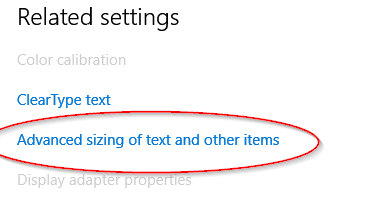
Click the ‘custom scaling level’
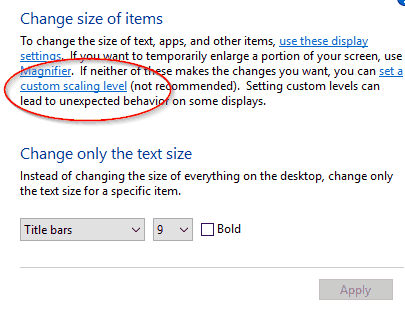
Set the percentage of normal size back to 100%
May need to re-logout again.
See if that helps with VJS reports
