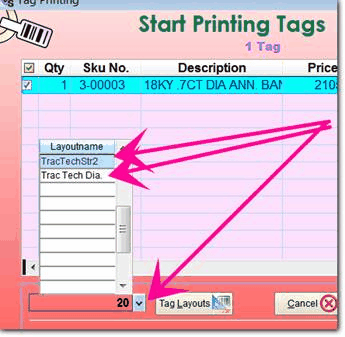Note that it is strongly preferred that Sku's with RFID tags be limited to a quantity of 1. I.e. if you receive two identical watches on one invoice, it would be better that you assign
each of them a separate Sku.
If you have the type of TracTech printer and reader that we recently programmed in VJS, you can activate it by typing TRACTECH in the box Type of RFID Equipment on the Inventory Cont. page of Preferences

On the Tag Designer screen, choose "New" and create a tag layout for that printer - similar to the below for string tags.
Select the P100 printer type
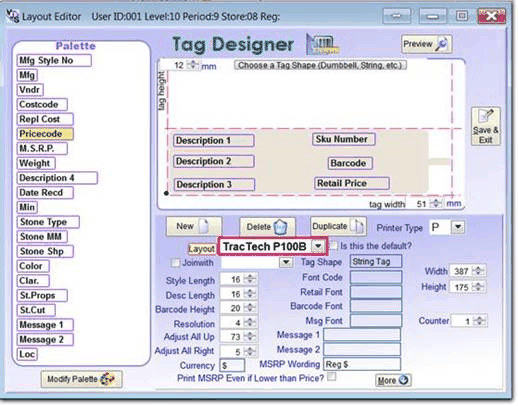
For the smaller L-5C tag, in Shopkeeper's Tag Designer, it's a simple matter
to change the print area by changing the Width and Height
- e.g. to 14mm high by 42mm wide for the L-5C
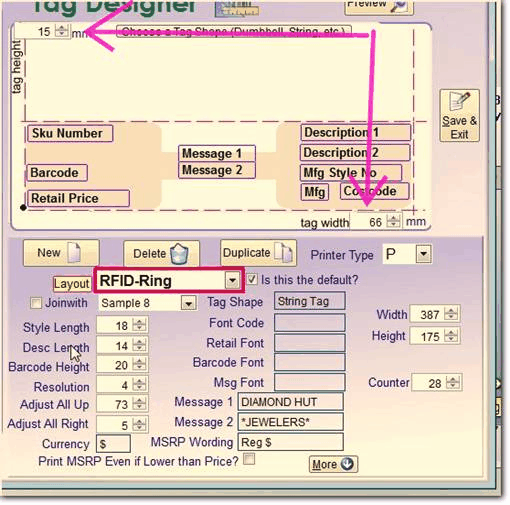
[this sample is for a ring tag, but that doesn't change things much]
It's possible that some jewelers may have to select a smaller font if they want to fit as much text. If they leave the font blank, they get the standard 7,7 but they could type 6,6 to override that.
...
In order for Shopkeeper to talk to the wand reader, the TracTech "driver" program icon must appear in the Windows "system tray" and the icon must appear in active mode. Ask TracTech for installation instructions for their program / driver for the reader.
On the Physical Inventory screen Change RFID Action to "Wand RFID Reading" to read in the memory of the Wand.
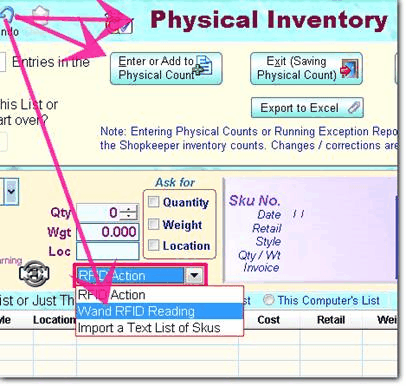
...
To set the Wand reader into "hunt for a tag" mode, select the desired Sku on the Inventory Status page then click on the RFID icon then Find a Tag

The wand will then beep when it's near the right item.
In VJS you can make several different layouts which could be useful if you need a different
layout for diamond papers.
If you already have a layout for the Trac Tech open the Tag Designer to that layout and choose "Duplicate"

which will make a copy of that layout

of which you can change the name

When you print tags, the Default layout is selected by default, but you can select which layout you want