Networking is complex. Any number of badly configured software and hardware conditions will kill performance.
A simple workstation performance test is, with a stopwatch, time how long it takes from when you click ‘Sales’ until you can start typing.
That mouse click opens almost 100 tables and related files; that’s a lot of network resource requests all at once.
Respectable network performance will be four seconds or less.
Most of the suggestions will interrupt Shopkeeper. First get everyone out and then;
A server with an i5 CPU (or better), a solid state drive (SSD) and is connected to the main router at 1Gbps (1000 Mbps) should work well. Obviously the less that computer is used, the better.
1) Check the routers & switches. Are they 10/100/1000 (Gigabit)
Are the lights flashing green or amber
Turn them off (count to 20) and turn them back

2) Check each workstations network adapter (NIC) speed. It should show 1Gbps
All workstations should have a network cable attached. Wireless networking can be very slow.
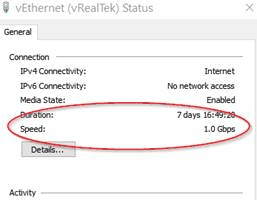
3) Open Task Manager on each computer to see which programs/services are intensively using CPU, Disk & Network
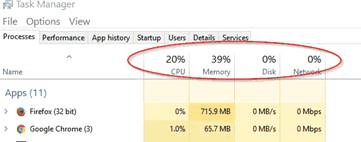
4) Check the acting server to see if Windows updates are running? Windows Updates kill network performance!
Re-start the server
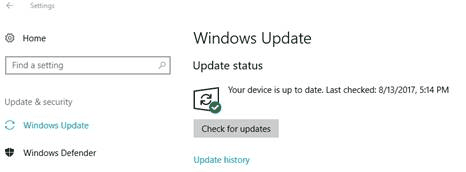
5) Temporarily disable all anti-virus programs running on Server & Workstations
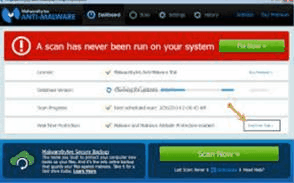
6) Temporarily disable backup programs (Carbonite/DropBox/Mozy/CrashPlan) on Server & Workstations
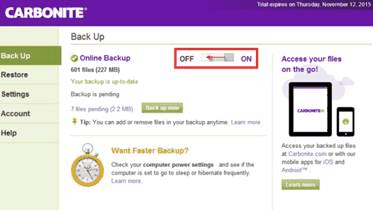
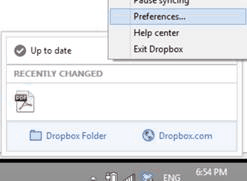
7) Turn off Pandora Radio or any other network intensive streaming (like security cameras)
8) From any slow workstation, disconnect the current network patch cable and run a cable directly to the main router and restart the workstation

This may require getting a 100 ft Cat 7 Ethernet cable and it may not look
pretty draped around a showcase, but it's just temporary for troubleshooting.
(To be less ugly you can choose flat cable and in a suitable color, e.g. from Amazon.)
Also test performance with only the server and one workstation plugged into the router,
with all other Ethernet cables (and Wi-Fi devices) disconnected from the router.
If the workstation performance is still poor, try to borrow a different (but decent) router to test -
again with just the server and one workstation connected.