You can scan the barcode of a bunch of jobs into the screen Repair Status Quick Update

Then you can enter some data fields to update for the entire batch
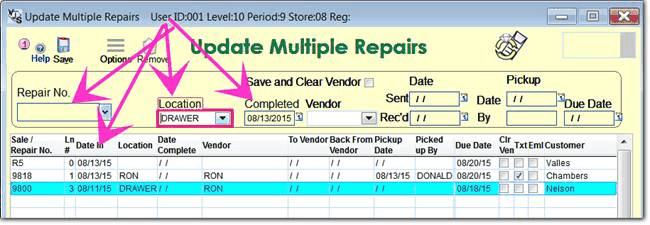
Then you choose Preview

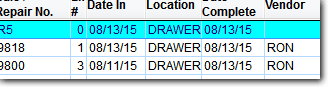
Then you confirm with Save Changes

Note that in most parts of Shopkeeper when using the barcode reader to read Sku numbers, it is best that the reader NOT issue the Enter key.
However, if a station is going to focus on repair updating, it is best that the Enter key (aka suffix) be turned on for that barcode reader.
This was covering the specifics of using bar-coding for batches of repairs; separately we'll send more details on repairs in general.