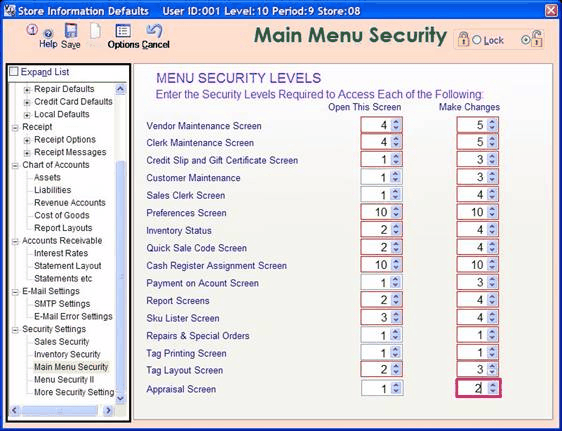Configuring Passwords and Security Settings in Jewelry Shopkeeper
First, you can add clerks to the clerks list by opening VJS and choosing Maintenance Menu and Clerks. This is the list of clerks that can be assigned to sales or who can log in. Clerks you add here don't necessarily have to be allowed login-access. While you can add clerks here, Login security access is assigned from a different form.
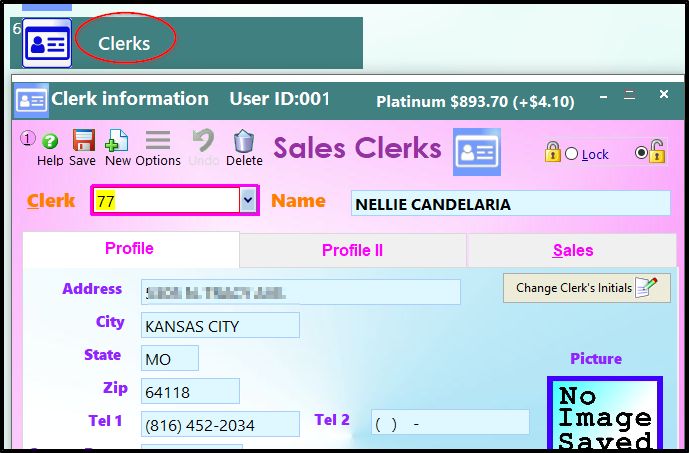
When you Open the Select Company File from the Visual Jewelry Shopkeeper File Center you see the Sign In Screen. Note that the passwords from JS-Classic (old-style Shopkeeper) do NOT work in VJS even though they share the rest of the data.
To set up Security Levels and Passwords you type the owner/manager initials and password, then don't click OK, but instead to click on the "More" button.
However, you can NOT click on the "More" Button unless you enter Initials and Passwords that are authorized as Level-10. Initially, you can use 001 for the Administrator initials and a blank password.
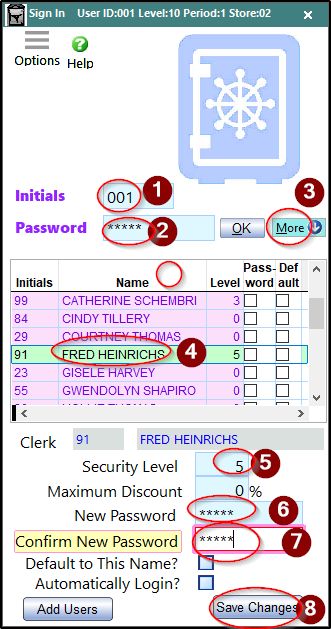
Highlight any name from the list and you can assign the security level (0 meaning no login access, 1 being lowest and 10 being highest)
You can also assign a password.
If you want to disable the initial 001 login name you can change its security level to zero.
** Make Sure you assign level 10 to another login name before disabling the initial 001 name - otherwise you could lock yourself out of this screen!
All login names come from the sales clerk list so in order to add more login names, start VJS as usual, then choose Maintenance and Clerks and add the names there. After they have been added you can return to the security setting screen to assign password and security level.
If you check the Default to This Name box, then this computer will automatically fill in the selected clerk's initials when you start VJS But - if you have a password it will still require you type that.
Selecting Automatically Log In will skip the sign-in altogether, but that is only possible if the Default clerks also has no password. To decide what security level is needed for each function in VJS, from the VJS Main Menu choose Maintenance, Preferences, then at the bottom select Security Settings and then assign a required security level for each function.