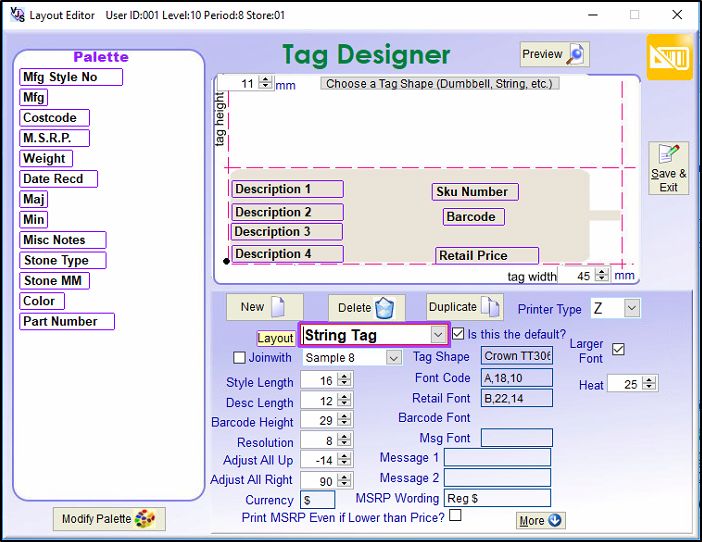Other Sample Tag Layouts for Zebra GK420T Printer
Note that these layouts have a 8 dpmm resolution setting which is suitable for the GK420T, whereas a GK430T printer uses a resolution setting of 12 dpmm
Here are some other sample of layout settings for a "rat-tail" type of tag printed with a Zebra GK420T printer.
in addition to measuring your tag to see which layout has the same basic width and height settings, you might test out a few sample layouts to see which is teh best starting point for you in terms of layout, and font.
Note that the exact details of the positions and adjustments set within Shopkeeper may need to vary depending on the printer calibration and depending on certain settings within the Windows printer driver for the Zebra.
Note that this layout has a negative entry for Adjust All Up which has the effect of pushing the text lines down the tag. I.e. without that adjustment (with the particular printer used for the test) the text printed too high.

Here is another sample of layout settings for a "rat-tail" type of tag printed with a Zebra GK420T printer.
Note that this layout has a positive entry for Adjust All Right which has the effect of pushing the text lines further to the right of the tag. I.e. without that adjustment (with the particular printer used for the test) the text printed too far to the left. It may also be related to the settings of the printer driver in Windows.