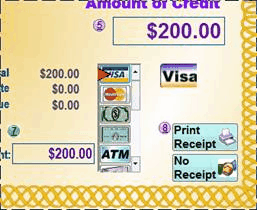Gift cards behave exactly like credit slips and gift certificates in Shopkeeper. You accept them on sales screens in the same way, and they appear in lists with the others.
The only real difference is that the gift cards will be pre-numbered.
You can order plastic gift cards from many sources and you should be able to specify your own design - e.g. with a picture of your store front.
That's why you want them to be made with a number sequence far removed from any gift certificates / credit slips you have currently used.
In fact, we might suggest that you have them numbers so that they start with a letter such as G.
a) that will prevent them from overlapping with any existing credits.
b) when you issue a gift card, you'll scan in the barcode on the gift card (or type the number on the keyboard) and because it starts with a letter, that will definitely *not* increment the built-in numbering
sequence for the other credits.
But the total length should still not exceed 7 digits and with a prefix letter, short-ish numbers won't conflict with other numbers and will be easier to type.
Hessler is one supplier (brian@hessler.com) and they print the barcodes using "Code 39" which can support letters. Of course, the gift card number should also appear in human-readable letters and digits so that you
can type it in if/when needed.
You can issue gift cards for payment (normal gift card) or you can issue them for customer returns. But you can
decide yourself at each issuance whether to issue a paper credit with a number that Shopkeeper assigns, or to
use a pre-assigned number printed on the card.
Recording a gift card is like recording a gift certificate:
From the Sales Menu, choose Gift & Credit Certificates.

After you select a customer, you are prompted to accept or type a Gift Card number. You can let Shopkeeper assign the number for 'paper' credits or you could type or barcode scan in the pre-printed number on the plastic gift cards.
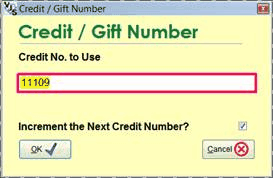
If the gift card number starts with a letter then there is no need to un-check the box "Increment the Next Credit Number" because with a starting letter the program will not increment the next number.
After that, you can enter the amount and payment.